React Mantis PRO#
Mantis React PRO is a premium admin dashboard template built with React and Material UI designed by CodedThemes. It offers a comprehensive solution for developing sophisticated web applications with a professionally designed UI/UX.
The PRO version provides an extensive component library, advanced features, and professional support to accelerate enterprise application development.
👉 React Mantis PRO - Presentation
👉 React Mantis PRO - Documentation
👉 New to App-Generator? Sign IN with GitHub or Generate Web Apps in no time (free service).
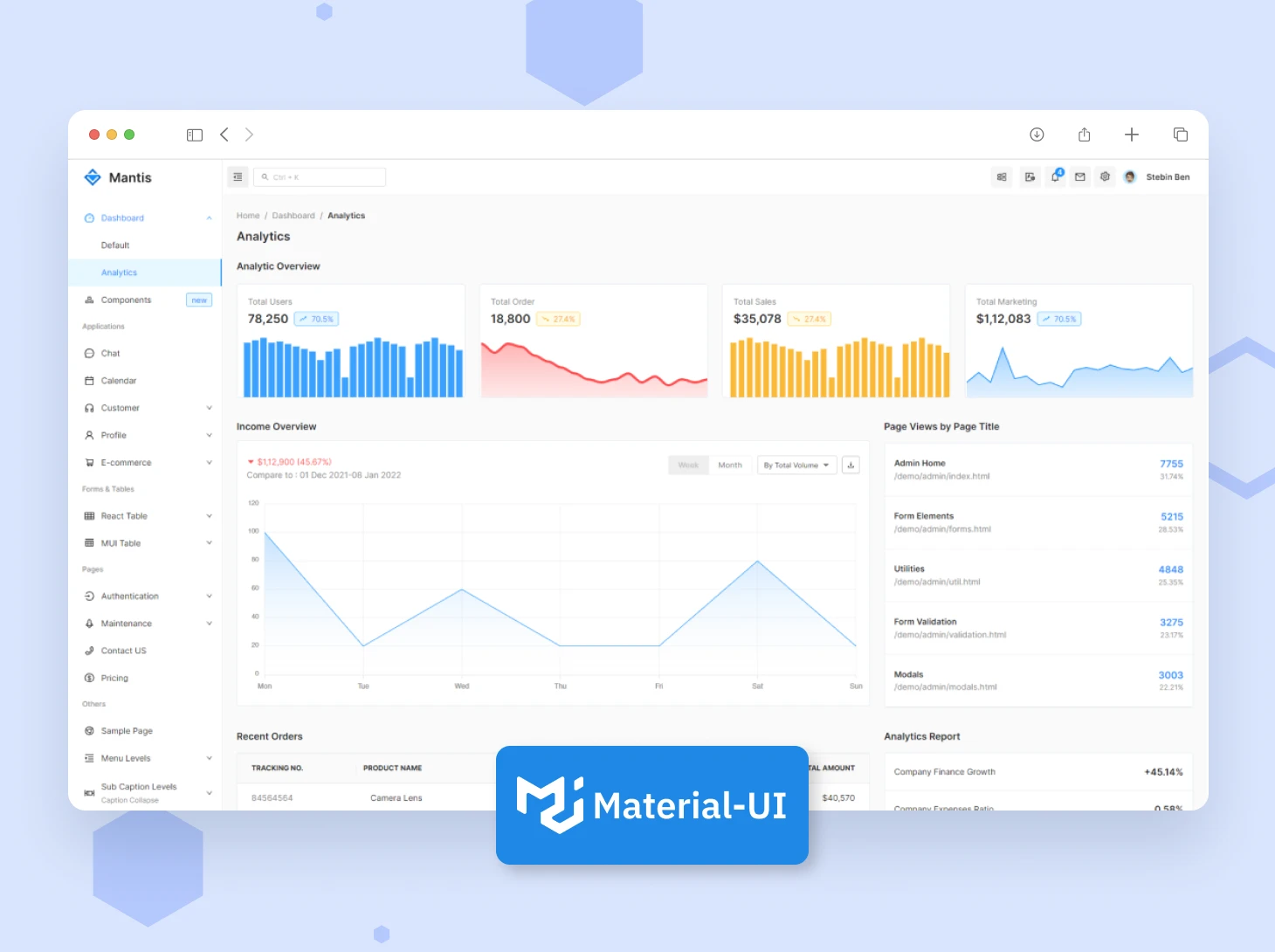
Key Features#
Extensive Component Library: 200+ UI components with extensive customization options
Multiple Dashboard Variations: Analytics, CRM, E-commerce, and project management dashboards
Advanced Theming System: Multiple color schemes with easy customization
Premium Applications: Mail, Chat, Calendar, Kanban Board, E-commerce suite, and Customer Management
Advanced Authentication: JWT, Auth0, Firebase, and AWS Cognito integration
Complete Form System: Advanced form layouts, validation, wizard, and specialized inputs
Data Tables: Server-side pagination, filtering, sorting, and export functionality
Premium Visualizations: 30+ chart types, interactive maps, and real-time data visualization
Multi-language Support: Built-in internationalization with 8+ languages
RTL Support: Complete right-to-left layout compatibility
TypeScript Support: Fully typed components and hooks
Technical#
React.js 18+ (Core framework)
Material UI v5 (Premium components)
Redux Toolkit (Advanced state management)
React Router v6 (Comprehensive routing)
ApexCharts/Recharts (Advanced visualizations)
Notistack (Advanced notifications)
React Table (Complex data handling)
Framer Motion (Smooth animations)
i18next (Internationalization)
Full TypeScript support
Formik & Yup (Advanced form handling)
React Query (Data fetching & caching)
Getting Started#
# Obtain license and unzip the sources
# Clone repository
unzip mantis-pro-react.zip
# Navigate to project directory
cd mantis-pro-react
# Install dependencies
npm install
# Start development server
npm start
# Build for production
npm run build
## Project Structure
/src
/assets # Static assets (images, icons, fonts)
/components # Reusable UI components
/contexts # React context providers
/hooks # Custom React hooks
/layout # Page layout variations
/pages # Page components and routes
/sections # Complex component sections
/store # Redux state management
/themes # Multiple theme configurations
/utils # Utility functions
/services # API services and integrations
/locales # Internationalization files
/@types # TypeScript type definitions
/mock # Mock API data
App.tsx # Main application component
config.ts # Global configuration
routes.tsx # Application routes
Enterprise Features#
Role-based access control system
Advanced authentication flows
API integration framework
Real-time data handling
Performance optimization tools
Comprehensive error boundaries
State persistence and sync
Offline capabilities
Advanced analytics integration
Theming engine with design system
Support & Maintenance#
6 months of premium technical support
Dedicated support portal
Priority bug fixes
Regular updates with new features
Comprehensive documentation
Access to private GitHub repository
License Information#
Single application license
Developer seats as per purchase agreement
Lifetime access to the current version
1 year of updates and new features
Optional support extension available
Documentation & Resources#
Official Documentation: [mantisdashboard.io/pro-documentation](https://mantisdashboard.io/pro-documentation)
Support Portal: [support.mantisdashboard.io](https://support.mantisdashboard.io)
Change Log: [mantisdashboard.io/changelog](https://mantisdashboard.io/changelog)
Demo: [mantisdashboard.io/demo](https://mantisdashboard.io/demo)
Project Timeline#
Setup & Configuration: 2-3 days
Core Functionality Implementation: 2-3 weeks
Advanced Features Integration: 3-4 weeks
Testing & Optimization: 1-2 weeks
Deployment: 2-3 days
Note: This document provides a comprehensive kickoff reference for implementing Mantis React PRO. Actual implementation details may vary based on specific project requirements and license terms.
Links#
👉 New to App-Generator? Join our 10k+ Community using GitHub One-Click SignIN.
👉 Download products and start fast a new project
👉 Bootstrap your startUp, MVP or Legacy project with a custom development sprint
