React Datta Able#
React Datta Able is a versatile admin dashboard template built with React and designed by CodedThemes. It offers a modern interface with responsive design and numerous pre-built components to help developers quickly create admin panels and dashboards.
👉 React Datta Able - Product page
👉 React Datta Able - Live Demo
👉 New to App-Generator? Sign IN with GitHub or Generate Web Apps in no time (free service).
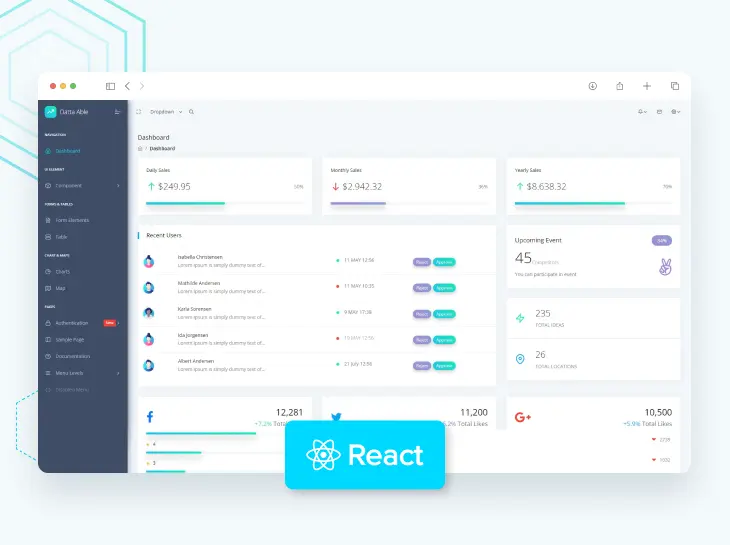
Key Features#
React Datta Able combines powerful React functionality with an elegant UI. Here are some standout features:
Built with React, Redux, and React Hooks
Responsive layout that works across devices
Dark and light theme options
5+ dashboard variations
800+ page templates
Pre-built apps and widgets
Getting Started#
You can quickly get up and running with the template using these steps:
# Clone the repository (if purchased and downloaded from GitHub)
git clone [repository-url]
# Install dependencies
npm install
# Start development server
npm start
Core Components#
The template includes numerous pre-built components that you can use in your projects:
// Example of using a card component
import React from 'react';
import { Card } from '../components/Card';
const Dashboard = () => {
return (
<Card title="Sales Overview">
<p>Your content goes here</p>
{/* Other components can be nested */}
</Card>
);
};
export default Dashboard;
Theme Customization#
The template offers comprehensive theming options:
// Example of theme configuration
const themeConfig = {
layout: 'vertical', // vertical, horizontal
theme: 'light', // light, dark
colorPrimary: '#4680ff',
colorSecondary: '#9cbbe0',
// other options...
};
Routing Structure#
React Datta Able uses React Router for navigation:
// Example of route configuration
import Dashboard from './views/Dashboard';
import AnalyticsPage from './views/Analytics';
const routes = [
{
path: '/dashboard',
component: Dashboard,
exact: true,
},
{
path: '/analytics',
component: AnalyticsPage,
},
// Add more routes as needed
];
Best Practices#
When working with React Datta Able:
Keep components modular and reusable
Leverage the built-in state management solutions
Customize the SCSS variables for consistent styling
Use the provided layout components for consistent page structure
With its comprehensive set of features and components, React Datta Able template can significantly speed up your dashboard or admin panel development, while ensuring a professional and responsive result.
Links#
👉 New to App-Generator? Join our 10k+ Community using GitHub One-Click SignIN.
👉 Download products and start fast a new project
👉 Bootstrap your startUp, MVP or Legacy project with a custom development sprint
