React Berry#
React Berry Dashboard (Free) is a React-based admin dashboard template that provides developers with a foundation for building modern web applications. The product is actively supported by CodedThemes agency.
The free version includes essential components and features to create functional dashboards without licensing costs.
👉 React Berry - Presentation
👉 React Berry - Documentation
👉 New to App-Generator? Sign IN with GitHub or Generate Web Apps in no time (free service).
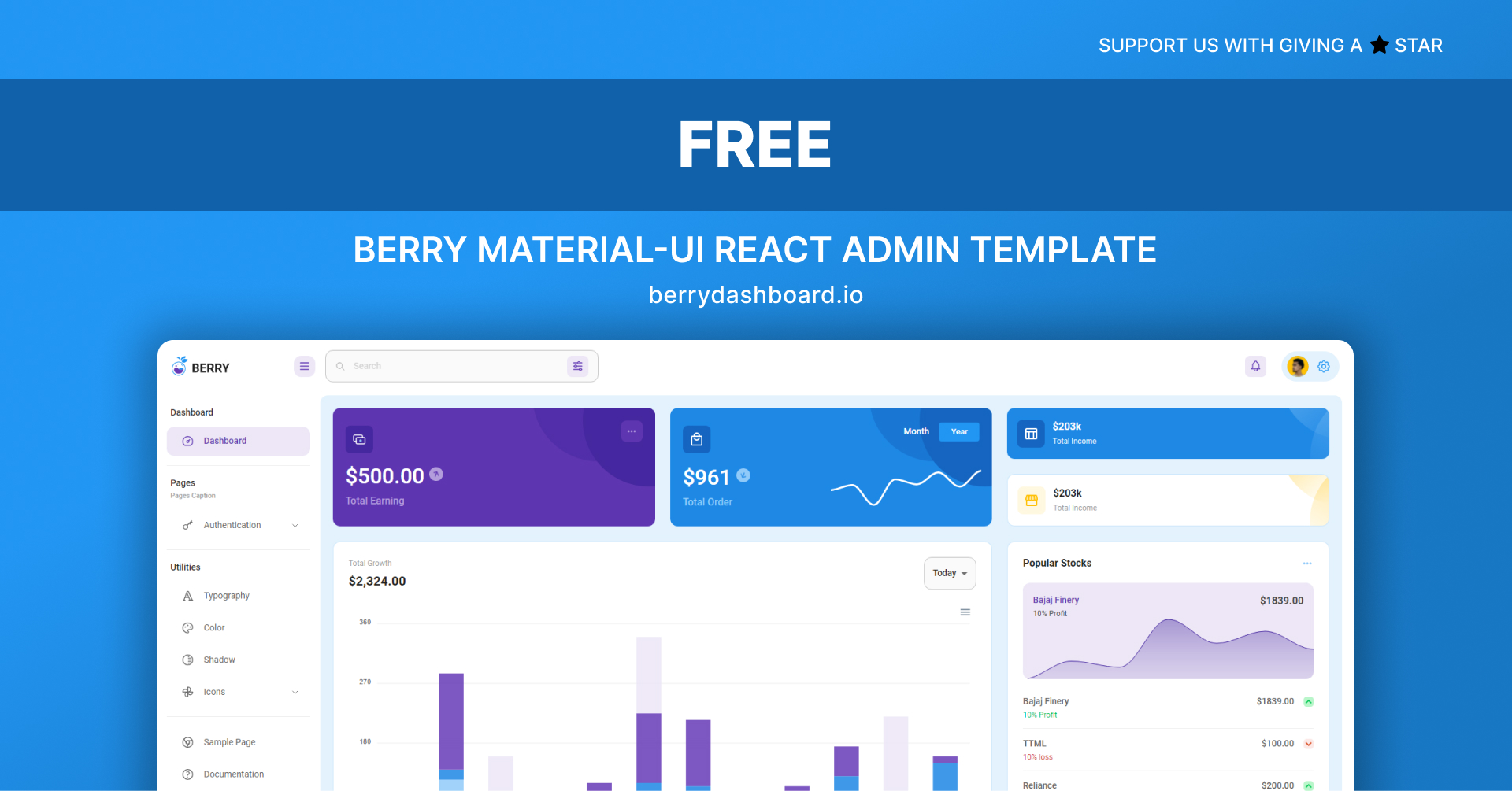
Key Features#
React Framework: Built with React.js for a component-based architecture
Material UI: Pre-styled components following Material Design principles
Responsive Layout: Works across desktop, tablet, and mobile devices
Authentication Pages: Login, registration, and password recovery forms
Dark/Light Themes: Built-in theme switching capability
Data Visualization: Basic charts and graphics for data representation
Sample Pages: Pre-built layouts for common dashboard functions
Technical Stack#
React.js (Core framework)
Material UI (Component library)
Redux (State management)
React Router (Navigation)
Chart.js/ApexCharts (Data visualization)
Formik (Form handling)
## Getting Started
# Clone repository
git clone https://github.com/codedthemes/berry-free-react-admin-template.git
# Navigate to project directory
cd berry-free-react-admin-template
# Install dependencies
npm install
# Start development server
npm start
Project Structure#
/src
/assets # Static files (images, fonts)
/components # Reusable UI components
/layout # Page layout components
/store # Redux state management
/themes # Theme configuration
/views # Page components
App.js # Main application component
config.js # Global configuration
routes.js # Application routes
Limitations of Free Version#
Limited number of dashboard components
Basic chart variations only
No premium support
No access to premium widgets
Single theme variation
Community support only
Upgrade Path#
The premium version offers additional components, layouts, application templates, and priority support. Consider upgrading for commercial projects requiring extended functionality.
Documentation & Resources#
GitHub Repository: github@berry-free-react-admin-template
Community Support: va GitHub Issues
Project Timeline#
Setup & Configuration: 1-2 days
Core Functionality: 1-2 weeks
Testing & Refinement: 1 week
Deployment: 1-2 days
Note: This document serves as a starting point for implementing the free version of React Berry Dashboard. Actual implementation details may vary based on project requirements.
Links#
👉 New to App-Generator? Join our 10k+ Community using GitHub One-Click SignIN.
👉 Download products and start fast a new project
👉 Bootstrap your startUp, MVP or Legacy project with a custom development sprint
