Datta Able#
Open-Source Django Template built with a minimum set of features on top of Datta Able, a modern dashboard design from CodedThemes. This template can be used to start a new project quickly by adding new features on top of the existing ones or simply for learning purposes.
👉 Datta Able Django - Product Page (contains download link)
👉 Datta Able Django - LIVE Demo
👉 Get Support via Email and Discord
👉 New to App-Generator? Sign IN with GitHub or Generate Web Apps in no time (free service).
Features#
Simple, Easy-to-Extend codebase
Datta Able Design Integration
Bootstrap CSS Styling
Dynamic Tables (demo) - read docs
Dynamic API (demo) - read docs
Charts (demo)
- Django CLI Package
Backup & restore DB
Manage Environment
Manage Dependencies
Session-based Authentication, Password recovery
DB Persistence: SQLite (default), can be used with MySql, PgSql
Docker, CI/CD for Render
Vite for assets management
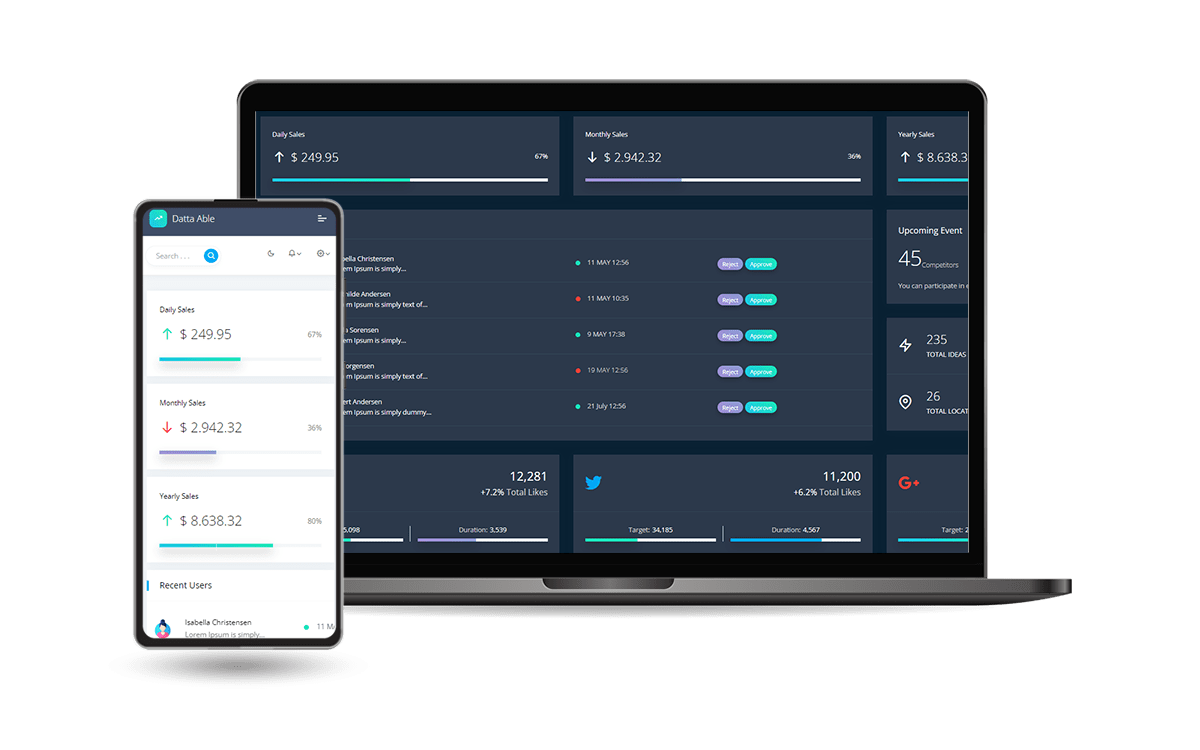
Prerequisites#
A few tools need to be installed in the system to use the starter efficiently:
Download Source Code#
The product can be downloaded from the official product page or directly from GitHub (public repository)
git clone https://github.com/app-generator/django-datta-able.git
cd django-datta-able
Once the source code is unzipped, the next step is to start it and use provided features.
Start in Docker#
The fastest way to start the product is to execute the Docker set up:
docker-compose up --build
If Docker is properly installed in the system, you can visit the browser at http://localhost:5085. Product should be up and running.
Codebase#
The project is coded using a simple and intuitive structure presented below:
< PROJECT ROOT >
|
|-- config/
| |-- settings.py # Project Configuration
| |-- urls.py # Project Routing
| |-- views.py # Controllers & Views
|
|-- cli/ # CLI Package
| |-- common.py
| |-- h_util.py
| |-- h_shell.py
| |-- h_files.py
| |-- h_django.py
|
|-- apps/
| |-- pages/ # Serve UI pages
| |-- views.py
| |-- models.py # Define project models
| |-- urls.py
| |-- dyn_api/ # Dynamic API Module
| |-- dyn_dt/ # Dynamic Tables Module
| |-- charts/ # Charts
|
|-- static/
| |-- css # CSS Files
| |-- js # JS Libraries
|
|-- templates/
| |-- layouts # Master pages
| |-- includes # Components
| |-- pages # Pages
|
|-- requirements.txt # Project Dependencies
|
|-- env.sample # ENV Configuration (default values)
|-- manage.py # Start the app - Django default start script
|
|-- ************************************************************************
Manual Build#
It’s best to use a Python Virtual Environment for installing the project dependencies. You can use the following code to create the virtual environment
virtualenv env
To activate the environment execute env\Scripts\activate.bat for Windows or source env/bin/activate on Linux-based operating systems.
Having the VENV active, we can proceed and install the project dependencies:
pip install -r requirements.txt
Environment#
The starter loads the environment variables from .env file. Here are the critical ones:
DEBUG: set by default to False (development mode)
SECRET_KEY: a random value used by Django to secure sensitive information like passwords and cookie information
- Database Credentials: DB_ENGINE, DB_USERNAME, DB_PASS, DB_HOST, DB_PORT, DB_NAME
if detected, the database is switched automatically from the default SQLite to the specified DBMS
Setting up the Database#
By default, the application uses SQLite for persistence. In order to use MySql / PostgreSQL, you’ll need to install the Python driver(s):
pip install mysqlclient # for MySql
# OR
pip install psycopg2 # for PostgreSQL
To connect the application with the database, you’ll need to fill in the credentials int the .env file and run the migrations.
DB_ENGINE=mysql
# OR
DB_ENGINE=postgresql
# DB credentials below
DB_HOST=localhost
DB_NAME=<DB_NAME_HERE>
DB_USERNAME=<DB_USER_HERE>
DB_PASS=<DB_PASS_HERE>
DB_PORT=3306
Use the following commands to set up the database:
python manage.py makemigrations
python manage.py migrate
Running the project#
The following command starts the project using Django development server:
python manage.py runserver # Starts on default PORT 8000
python manage.py runserver 8999 # Starts on PORT 8999 (custom port)
By default Django starts on port 8000 but this can be easily changed by adding the PORT number as argument. At this point, the app runs at http://127.0.0.1:8000/
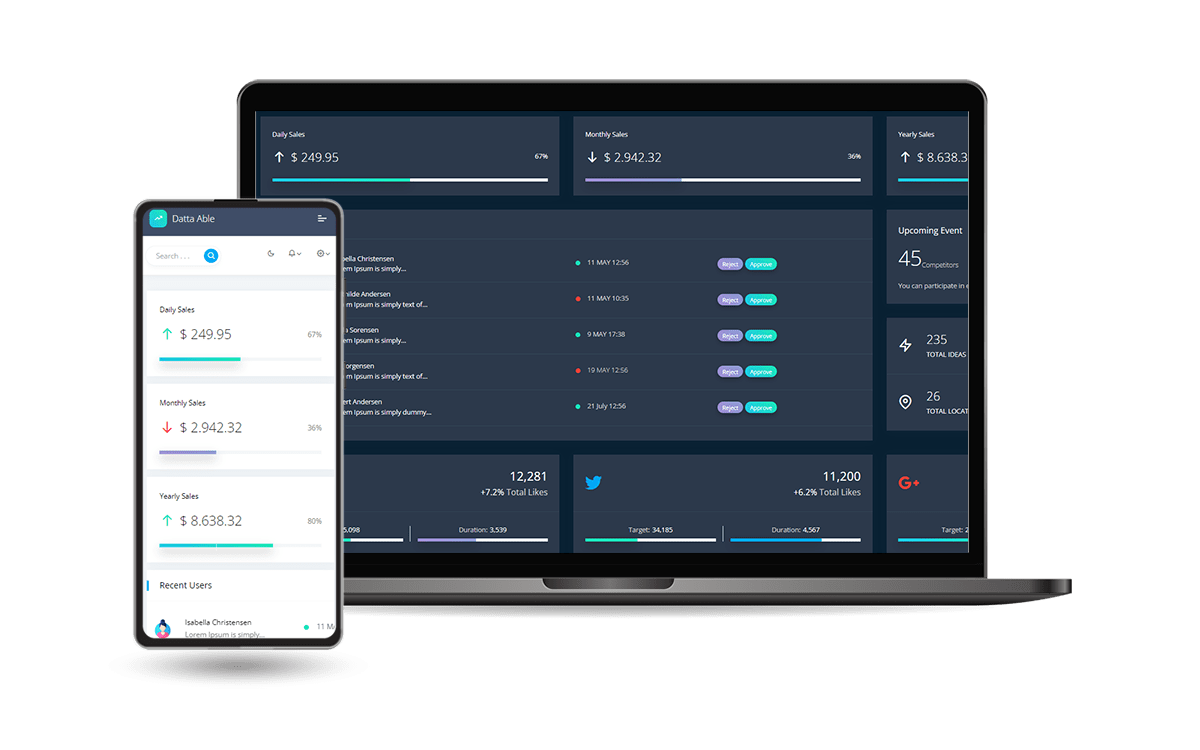
Assets Compilation#
Install NodeJS 20.x or above
Install Dependencies
Compile the assets using Vite
yarn # install dependencies
yarn dev # Compile assets with hot reload
yarn build # Production Build
Create Users#
By default, the app redirects guest users to authenticate. In order to access the private pages, follow this set up:
Start the app
Access the registration page and create a new user: - http://127.0.0.1:8000/register/
Access the sign in page and authenticate - http://127.0.0.1:8000/login/
The superusers can be easily created via the CLI:
python manage.py createsuperuser
