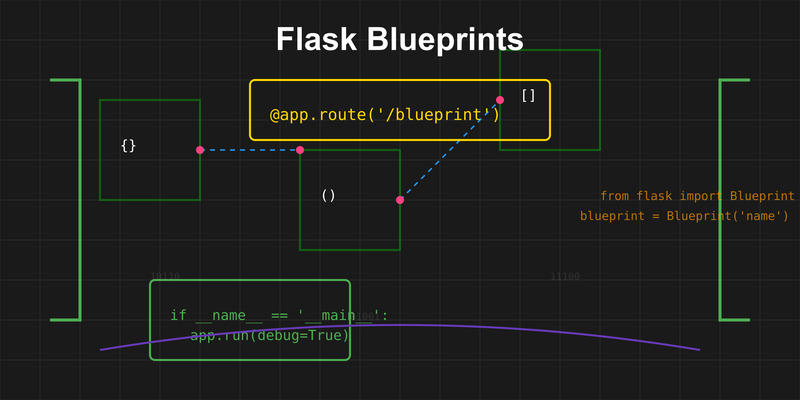
Flask
Programming
Published on: February 21, 2025
Content reserved for authenticated users. Please SignIN
50% Off on All Products
Active Until October 31 – No Stock Limits
Use the coupon code BOOST_2025 during checkout.
Speed Up your digital journey with our affordable subscription
50% Off
on All Products
See related articles
Recommended Topics
Flask
Programming
50% Off on All Products
Active Until October 31 – No Stock Limits
Use the coupon code BOOST_2025 during checkout.
Speed Up your digital journey with our affordable subscription

